What Is IMAG?
IMAG, or Image Magnification, is a live event production technique that involves capturing close-up footage of speakers or performers and displaying it on large screens. This ensures that even attendees at the back of a large venue can see the stage action.
IMAG delivers a real-time feed of what's happening on stage, it complements standard content like pre-recorded video or slide decks. It's most commonly used at:
- Corporate events
- Concerts and festivals
- Religious services
- Conferences and large presentations
By broadcasting dynamic visuals of presenters and performers, IMAG offers immersive experiences that create a more personal connection between the audience and the action on stage.
The Evolution of IMAG in Event Technology
Initially used only in massive concerts and huge corporate events, IMAG has now become an essential part of their production toolkit.
In a basic sense, once you have a camera filming an event, the output can be directed to any number of destinations. This includes the large screens, live streaming, and even augmented reality (AR) overlays. As event technology continues to advance, AR integration is emerging as a powerful way to blend digital and physical storytelling for hybrid experiences that deliver both in-person magnification and virtual engagement.
Why IMAG Matters in Large-Scale Events

Enhancing Audience Visibility
For attendees seated far from the stage, it’s often impossible to see anything on stage. IMAG bridges this gap by broadcasting magnified images of performers on strategically placed large-format displays. This ensures the entire audience shares a unified, clear view of the event.
Boosting Engagement and Emotional Connection
Seeing someone’s expression close-up enhances emotional impact. Whether it’s a speaker’s conviction, a musician’s passion, or a spiritual leader’s intensity, IMAG turns passive viewers into emotionally invested participants, increasing audience retention and engagement.
In many cases, IMAG is the only way that attendees can clearly see what they came for—the headline performer of a very expensive concert, their first-generation college graduate, or the famous keynote speaker at a conference.
Improving Accessibility and Inclusivity
IMAG also supports accessibility for those with visual impairments or limited mobility. While it doesn’t fully ensure compliance with accessibility standards on its own, it enhances inclusivity when combined with other services like captioning, audio descriptions, and ASL interpretation.
Public events are required to comply with ADA regulations, and IMAG is one solution. Capturing an ASL interpreter and inserting a Picture-in-picture on the main screen can help meet this requirement.
High-Quality Post-Event Content
If your event can benefit from IMAG and the camera is on site, we always suggest recording the event as well. This valuable content is for later use and can be repurposed for:
- Promotional highlight reels
- Social media storytelling
- Internal communications
- E-learning platforms or corporate training
- Paid digital access to sessions
Additionally, content teams can overlay graphics, captions, and animations onto broadcast or recorded footage for more dynamic post-production storytelling. While you’re at it, consider adding a live stream too!
How IMAG Works: Technical Overview
Key Components of an IMAG Setup
A well-designed IMAG system integrates several elements:
- Cameras & Lenses: Cameras with Long-range zoom lenses are crucial for capturing tight shots without distortion. Stabilized tripods or camera operators on dollies ensure smooth pans and tracking shots. Compact cameras, Robotic (PTZ) cameras and handheld cameras are all great options, allowing you to vary the angles and content.
- Monitors, Projection Screens & LED Walls: Displays should be sized appropriately for your venue and budget. LED walls are preferred for bright, outdoor environments, while projectors are better suited for dark, indoor venues. Monitors can work well in more intimate environments.
- Video Switching & Broadcasting Equipment: These devices allow the technical director to alternate between different camera angles in real-time, integrate motion graphics, add titles, and blend multiple feeds.
- Lighting Setup: Effective lighting eliminates harsh shadows and helps maintain consistent image quality. Key, fill, and backlighting must be balanced to optimize the live feed for both the audience and recording.
Camera Placement & Best Practices
The position and number of cameras directly influence IMAG quality:
- Camera Angles: Use multiple angles, including center-stage, off-axis, overhead, and audience shots. At a minimum, use two cameras - one lock-off wide shot and a second, operated camera for close ups.
- Avoiding Obstructions: Avoid blocking sightlines and placing cameras where attendees or lighting may interfere with the feed.
- Consider the action on stage and select cameras and operators according to the content. A panel discussion has few camera movements, while a dance troupe requires fast reaction times from operators.
A common IMAG mistake is neglecting latency. Latency occurs when the video switcher and processing equipment add delay, which appears as lip-sync issues. Even a slight delay between the speaker’s voice and their image can cause discomfort for viewers.
Moreover, experienced camera operators are trained to anticipate speaker movements, cue transitions, and adapt quickly in live settings to maintain professional-quality coverage.
When to Use IMAG (And When to Skip It)
Ideal Scenarios for IMAG
Some events benefit significantly from image magnification:
- Corporate Events: Particularly keynote presentations, product launches, and annual general meetings.
- Concerts & Festivals: Large crowds require visual aids to keep the energy and emotional connection flowing.
- Award Shows & Red Carpet Galas: These demand polished visuals and dramatic stage close-ups.
- Religious Gatherings: Ensures spiritual leaders are visible, enhancing worship experiences.
- Fundraisers & Charity Events: Increases emotional connection, helping to drive support and donations.
- Hybrid and Virtual Events: Cameras used for IMAG content double as the main feed for online attendees.
When IMAG May Not Be Necessary
While beneficial, IMAG isn’t essential for every event:
- Small Venues: If the entire audience has a clear view, IMAG could be overkill.
- Tight Budgets: There is a cost to add cameras, operators, and screens to an event. If your event does not otherwise need these AV items, you can skip IMAG. Workshops or breakout sessions: The intimacy of smaller groups might be better preserved without magnified video feeds.
Cost Considerations
Typical Expenses for IMAG Setups
The cost of implementing IMAG can range widely depending on complexity. Some example budgets for cameras and operators (projection or LED Wall additional):
- Basic Package: $3,000 – $5,000 (2 cameras, basic switcher)
- Mid-Tier Setup: $7,500 – $15,000 (2-3 cameras, graphics, more advanced switcher)
- High-End Production: $25,000+ (4+ cameras, remote PTZ, live broadcast level switcher)
Costs often include:
- Equipment rental (cameras, lenses, switchers)
- Support equipment like stage decks, etc.
- Setup and teardown labor
- Technicians, camera operators, and video directors
Hiring a Professional IMAG Team
A skilled team ensures smooth operation under pressure. Look for vendors who provide:
- On-site rehearsals and troubleshooting
- Camera operators familiar with your type of live event
- Experienced Director or Show Caller who can manage multi-camera feeds
- Backup equipment and fail-safes
Using IMAG Footage for Post-Event Content & Marketing
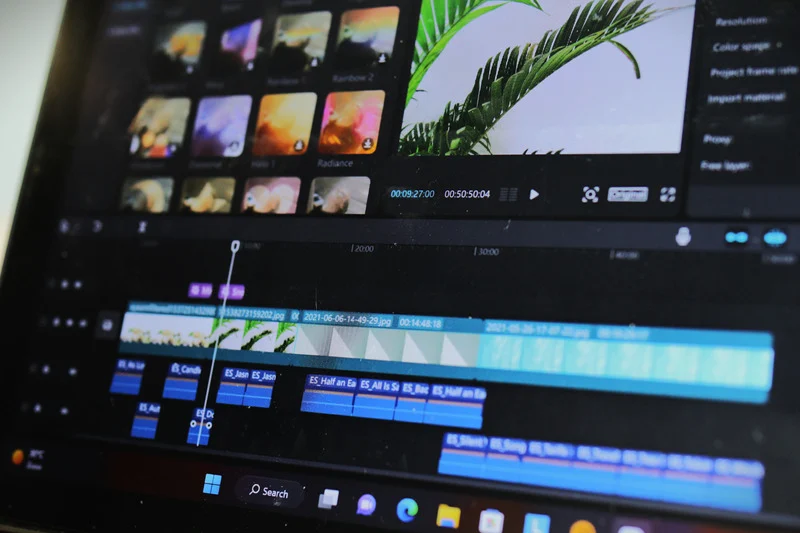 Repurposing Recorded Footage
Repurposing Recorded Footage
As mentioned, if you have cameras for IMAG, take the opportunity to record your event. Footage captured can be valuable long after the event:
- Digital Sales: Sell session recordings to non-attendees
- Sponsorship Deliverables: Share branded content clips with sponsors
- Internal Use: Training, onboarding, or corporate memory archiving
- Press Kits: Media-friendly clips for coverage and PR
Analytics & Feedback: Analyze footage to refine future presentations and layout design
- Create countdown or “next year” teasers
- Produce thought-leadership content for YouTube
- Share moments of inspiration on Instagram or TikTok
- Embed footage into email campaigns
- Add testimonials and visual highlights to your website’s event page
- Offer co-branded highlight reels post-event
Sponsorship & Branding Opportunities
IMAG requires cameras… and screens. Make use of those screens when the stage is empty by:
- Display rotating sponsor logos between sessions
- Use lower thirds and overlays for speaker names and sponsors
- Integrate branded transitions and animations
This elevates the value proposition for sponsors and opens up new revenue channels.
Conclusion
In today's competitive event landscape, audience engagement is everything, and IMAG delivers. From magnifying emotional expressions to capturing high-quality footage for repurposing, IMAG transforms how events are experienced and remembered.
Whether you're looking to make every seat the best seat or future-proof your event with content for marketing and monetization, IMAG is a high-impact solution. For event planners, production teams, and stakeholders aiming to enhance ROI, improve accessibility, and elevate brand storytelling—IMAG is not just an add-on, it’s a strategic advantage.
FAQs
What does IMAG mean in event production?
IMAG stands for Image Magnification, a technique to utilize a camera feed to project real-time, close-up video of performers or speakers on large displays.
How is IMAG different from other content?
IMAG focuses on live visual enhancement of the speaker or performer, while standard video content may include slides, pre-recorded videos, or unrelated visuals.
What kind of events benefit most from IMAG?
Concerts, conferences, religious gatherings, and award shows all benefit from enhanced visibility and emotional engagement.
Can IMAG be used for marketing purposes?
Absolutely. IMAG footage is excellent for post-event content, social media promotion, and creating lasting impressions.
What’s the average cost of an IMAG setup?
Depending on complexity and scale, costs range from $3,000 to $25,000 or more.




