 We've found there two main components that often get overlooked while live streaming. 1) What your presenter is wearing and 2) the angle your camera is setup. With the guidance of a few insider tips below you will avoid any unnecessary negative impacts on your audience's experience.
We've found there two main components that often get overlooked while live streaming. 1) What your presenter is wearing and 2) the angle your camera is setup. With the guidance of a few insider tips below you will avoid any unnecessary negative impacts on your audience's experience.
Clothing Recommendations
Whether you are hosting a corporate broadcast, video conference, or Skype presentation, you are on-camera. During web broadcasts or meetings, it takes a lot of processing power to correctly render highly textured or patterned clothing. Don't make your live stream, broadcast or video conference system work harder than necessary. Wear clothes that will not only look good, but perform well on video.
Shirts
- Colors that work well include blue, green, burgundy, gray, pastels (not too pale), and earth-tones.
- Wear solid colors and avoid seasonal looks such as heavy turtlenecks or tank tops.
Jackets and Ties
- Try to wear solid colors. Avoid solid black.
- Ties should be compliment plain designs. Busy designs do not reproduce or broadcast well.
Pants or Skirts
- Most any solid will work, such as navy, gray, black, or tan.
Please Do Not Wear
- Shirts with large patterns or geometric shapes.
- Clothing with tight patterns or pinstripes.
- White or bright green shirts.
- Anything shiny or with a large logo.
- Large, clunky, or noisy costume jewelry.
Makeup
- Please consider matte finish makeup. Foundations with pearlized components read as sweat rather than adding an “on-camera glow.”
Overall
- Wear clothing that feels good to you in a style that suits your position. Do not wear something for the event that you would not ordinarily wear.
- Plan to wear your eyeglasses but, during video production and photography sessions, you may be asked to tip them up slightly to avoid reflections.
- Expect it to be warm under the lights.
Camera Setup Tips for the Presenter and Panelists
Presentation Environment
- Be sure to pick a place where you will have control over the lighting, ambient sound and interruptions.
- Set up a clean, neutral background with good lighting.
- Avoid dark rooms, low ceilings and sitting in front of a window (or any bright light).
Camera Angle
- Be ready to place your computer and camera in a manner that creates a flattering angle. Simply setting it on a desk and looking down at the camera may be fine for a basic video call, but not for the times when you are “on stage."
- Do your best to elevate the camera to eye level to create a more engaging visual.
- As awkward as it might feel, look at your webcam – not the screen. It will make you seem even more present and personable. It will also ensure your eyes don’t drift to the video of yourself in the bottom corner.
Additional Resources
Simple Tips for Better Video Conferencing: Polycom has some excellent videos and a downloadable guide around the fine art of “vidiquette”—etiquette for video on their website.
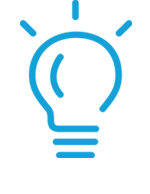 Produce Events That are Worth the Investment
Produce Events That are Worth the Investment
Do you have a specific question or would you like to brainstorm ideas and receive practical tips from an
industry insider?

 Flawless Presentations:
Flawless Presentations:
A Planner's Guide to the Tech and Best Practices For
Your Next Presentation
